As we know that default dropdown list is not searchable. Simple way to create searchable in asp.net/SharePoint solution.
Problem:

Resolution: ( Converting simple dropdown list to searchable )
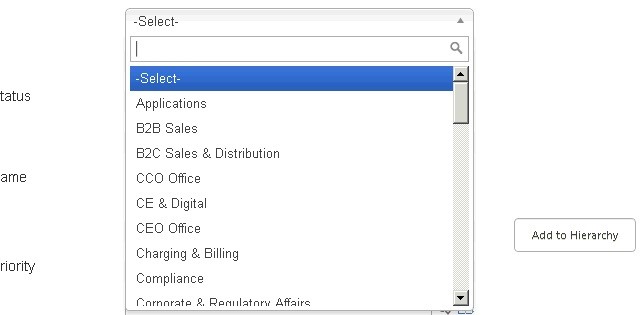
Add following CSS link in the page:
<link href="Content/choosen/docsupport/style.css" rel="stylesheet" />
<link href="Content/choosen/docsupport/prism.css" rel="stylesheet" />
<link href="Content/choosen/chosen.css" rel="stylesheet" />
Add Following script link in page:
<script src="Scripts/jquery-1.10.2.js"></script> <script src="Content/choosen/chosen.jquery.min.js"></script> <script src="Content/choosen/docsupport/prism.js"></script> <script src="Content/choosen/docsupport/init.js"></script>
To change any dropdown list to searchable dropdown list:
Add “chosen-select” class to dropdown control.
<div>
<asp:DropDownList ID="ddltest" class="chosen-select form-control" data-placeholder="Choose a Country..." runat="server">
<asp:ListItem></asp:ListItem>
<asp:ListItem>rijwan</asp:ListItem>
<asp:ListItem>satya</asp:ListItem>
<asp:ListItem>test</asp:ListItem>
<asp:ListItem>VS</asp:ListItem>
<asp:ListItem>OAD</asp:ListItem>
<asp:ListItem>ASD</asp:ListItem>
<asp:ListItem>My Request</asp:ListItem>
<asp:ListItem>reports</asp:ListItem>
</asp:DropDownList>
</div>
Necessary css and js file: Download
More details: Click Here !!
nice !!
LikeLike
Reblogged this on Rijwan Ansari.
LikeLike